安装supervisor
yum install supervisor安装好之后,启动supervisor
supervisord -c /etc/supervisord.conf配置守护进程文件, vim 打开 /etc./supervisord.conf 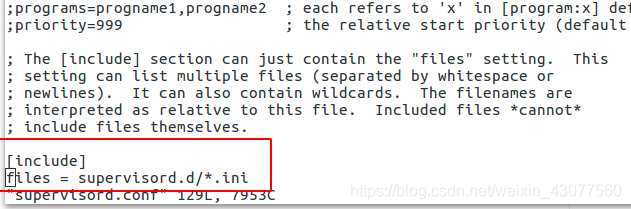 stderr_logfile=/var/log/ossoffical.err.log ;错误日志文件 stdout_logfile=/var/log/ossoffical.out.log ;输出日志文件编写完成之后update supervisor
supervisorctl update常用命令
$ supervisorctl status 查看当前运行的状态 $ supervisorctl stop 关闭 $ supervisorctl start 程序名 $ supervisorctl restart 程序名 $ supervisorctl reread #重新加载所有文件 $ supervisorctl update # 只加载进行更新的问题件